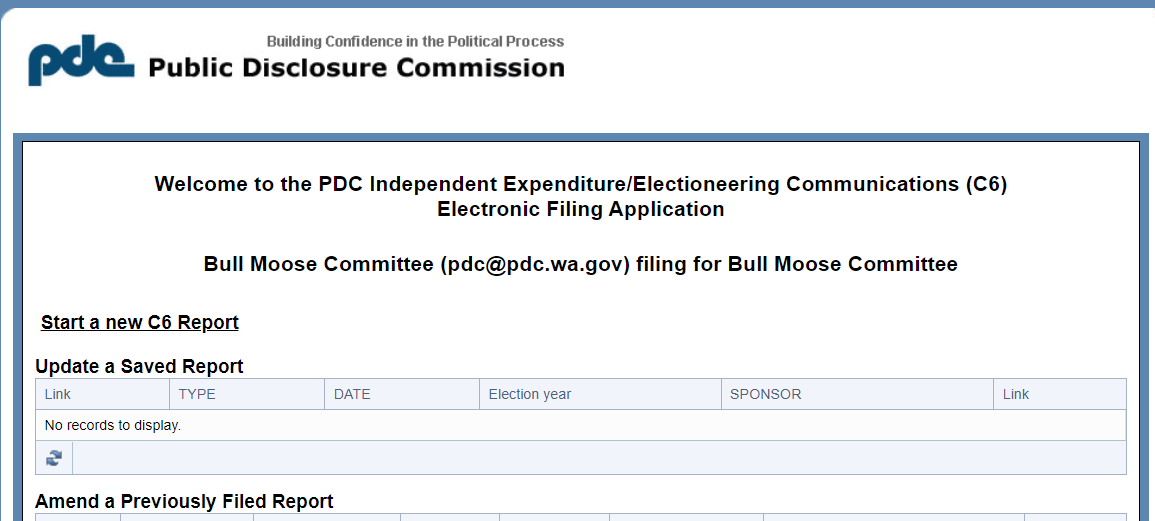Log in to file a C-6
These instructions walk you through how to log in to file an Independent Expenditure/Electioneering Communications report.
These instructions walk you through how to log in to file an Independent Expenditure/Electioneering Communications report.
To start, click the link to the PDC Electronic Filing system.
If you’re not already logged into Secure Access Washington (SAW), you’ll see the SAW login page. If you need to log into SAW, use the same credentials you use to access other functions in the PDC system.
If you don’t have a SAW account already, you can create one at Secure Access Washington
Once you log in with SAW, you’ll be able to use the new web-based screens to begin filing the C-6.
Choose the C-6 FILE button.
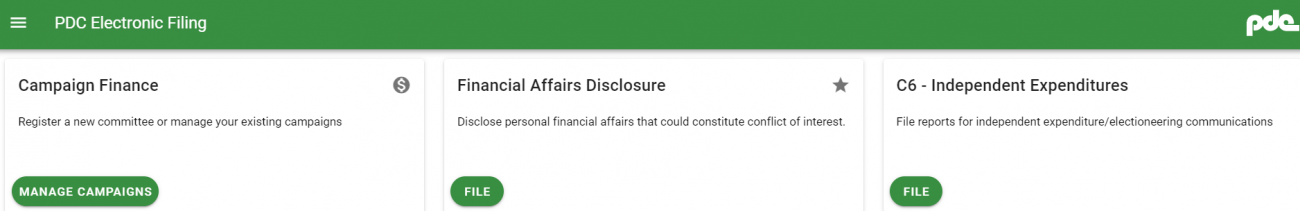
If you have filed before, and we were able to automatically link your account, you will see a list of Sponsors I file for.
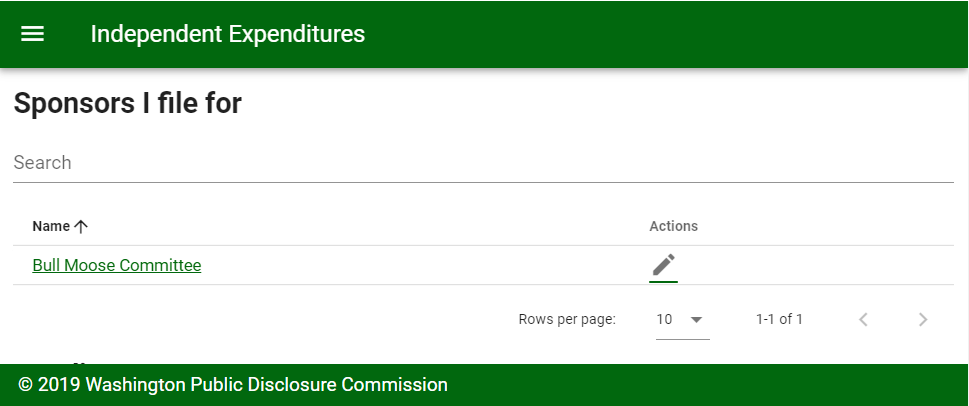
If you do not see your sponsor listed, click on Add Sponsor.
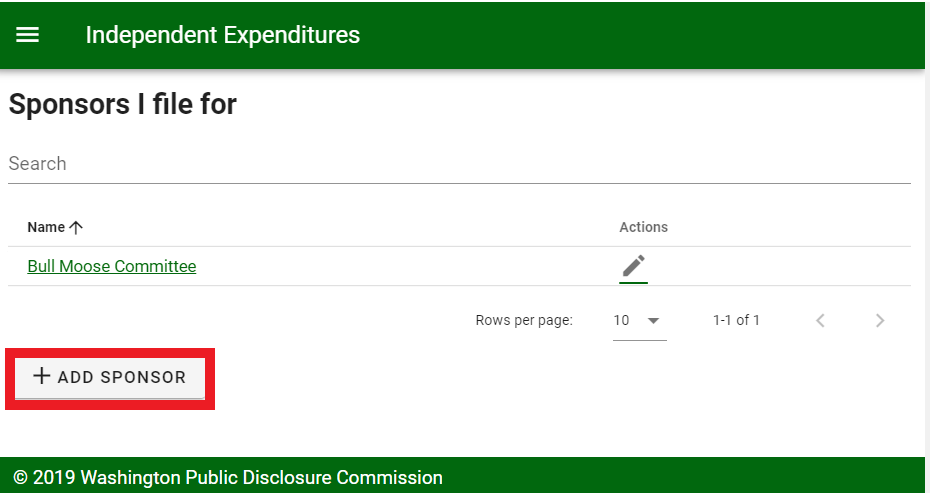
The system will ask if you have filed C-6 reports before. If you answer YES, it will ask if you have a username and password that you used prior to May 2022. If you answer yes, it will prompt you to enter that username and password.
Once your credentials are entered correctly, the system will route you back to the Sponsors I file for screen. You’ll see the sponsor added to the list. Then you can navigate to the C-6 system by clicking the link for your sponsor.
If you have not filed C-6 reports before, or cannot remember your username and password, click NO. This will bring you to a screen to Request access.
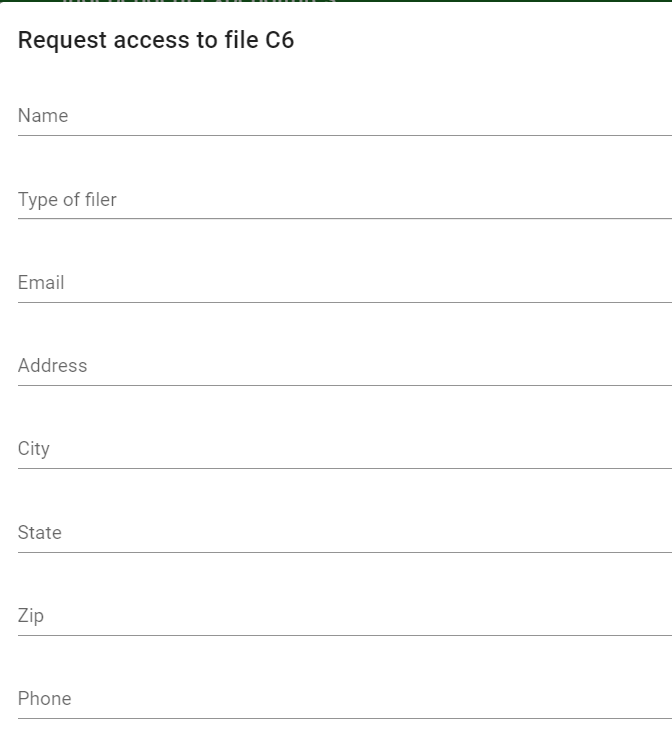
Fill in the required information.
Click the green Submit button at the bottom of the Request access screen. We will typically process your request within two business days.
You’ll see your request noted as a pending request.
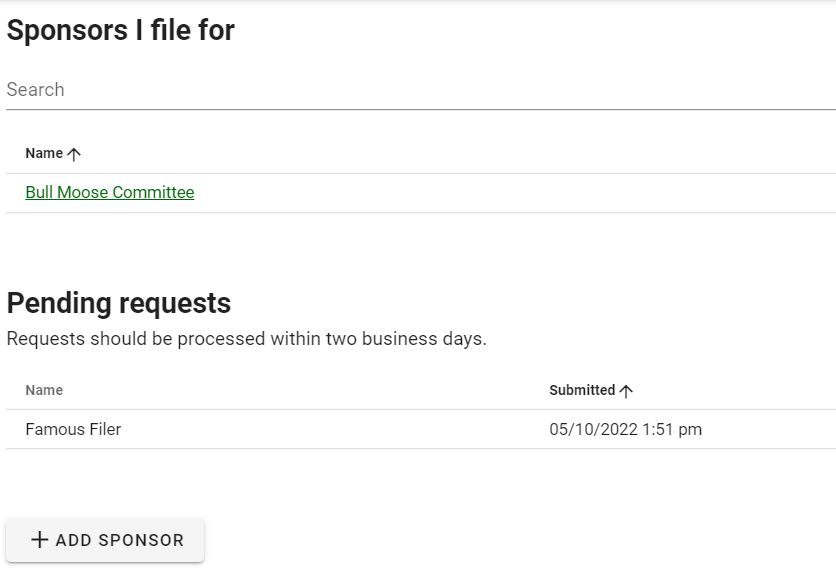
Keep checking until your sponsor shows up in the Sponsors I file for list. Then proceed by clicking the link to the newly added sponsor.
Click on the link to your sponsor and it will take you to the C-6 filing system, where you can start a new C-6 report, update a saved report or amend a previously filed report.