Following two years of delivering enhancements and new features in our ORCA system, we’re about to unveil the biggest upgrade of them all.
Starting March 1, 2023, ORCA (Online Reporting of Campaign Activity) will operate as a fully web-based system, without a desktop application.
No more downloading software and updates. No more passing around backup files among fellow campaign staffers. No more worries that a new Windows or MacOS release will give ORCA fits.
Data you enter online will be stored and readily accessible to the campaign online. This move represents a major milestone in ensuring the continued viability and dependability of the PDC’s most used reporting system.
ORCA functionality will remain the same; the only difference will be that you can access it through a supported browser.
You — and any other authorized person working in your campaign — can update and enter new data from anywhere, using whatever computer or device is available.
How to prepare
If you have existing campaigns in ORCA, use ORCA’s backup functionality to create a backup of any campaigns you wish to access in the future. Uninstalling ORCA software – now or after the system transitions to online – will delete your campaign data files from your computer.
UPDATE Feb. 23, 2023
Here are answers to some questions you may have:
How do I get started working in ORCA online?
First, enter the PDC's campaign finance system. (You may be prompted to first log into SAW – Secure Access Washington.)
If you have a previously registered campaign, you will see it here. Click on the dollar sign next to a campaign and you'll be asked to upgrade.
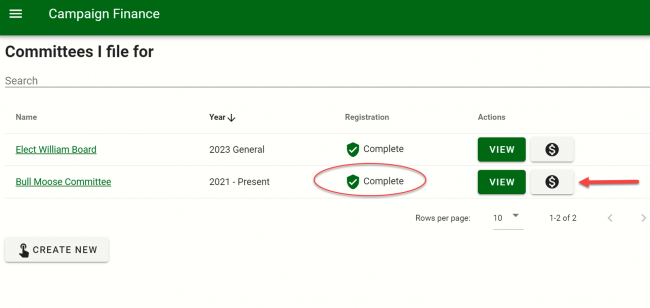
Click the upgrade button on the next screen and you will be able to access web-based ORCA.
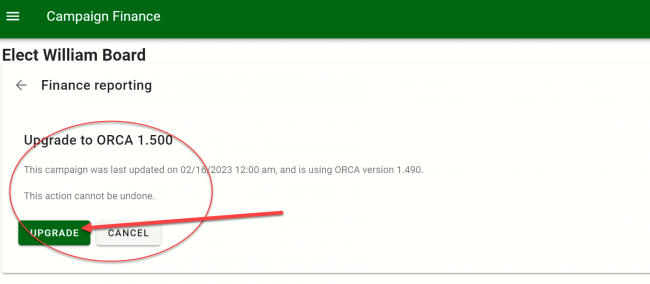
Once you upgrade a pre-existing ORCA campaign, your data will transition into the new system automatically. You will only need to upgrade once for each campaign that you open.
Once the upgrade is complete, you will see the ORCA dashboard. You can start entering contributions and expenditures as you normally would.
Can I upgrade now, or do I need to wait until March 1?
You need to wait until the transition date of March 1.
Do I need to make a backup of my ORCA data?
If you have been working in an ORCA campaign recently, before the web-based launch, your data for that campaign has already been transferring to our servers. So you shouldn't need to make a separate backup. But you will need to complete the upgrade process explained earlier.
What should I do with my old ORCA software?
If you have existing campaigns in ORCA, you can use ORCA's backup functionality to create a backup of any campaigns you wish to access in the future. Uninstalling ORCA software after the system transitions to online will delete your pre-existing campaign data files from your computer.
How do I switch between ORCA campaigns?
If you file for more than one campaign, use the Change Campaign button on the upper right of your screen. You’ll see a list of your campaigns. You can also filter the list by year.
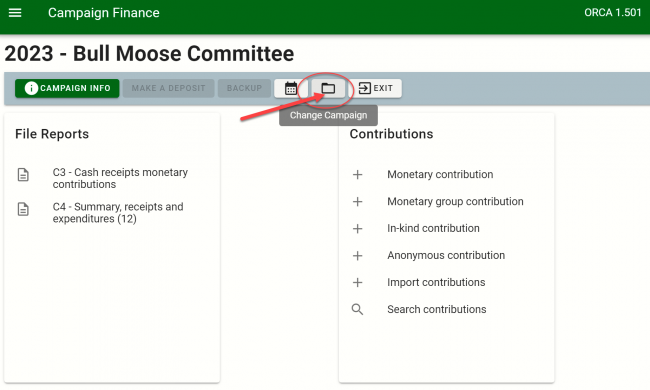
Can I bookmark ORCA?
You can bookmark any ORCA page within your browser, the same way you would bookmark any other website.
Is there a recommended browser?
Web-based ORCA works with Chrome, Edge, Safari and Firefox. Just make sure to keep your browser updated and current.
Can I use web-based ORCA on my iPad or Chromebook?
Yes.
Can multiple authorized users work on the same campaign simultaneously?
ORCA is not designed to allow this.
Different authorized users can access the same ORCA campaign from different computers – just not at the same time.