The PDC has created a new experience to help filers enter monetary expenditures for surplus funds and sub-vendors.
After the new update to ORCA self-installs, you will see some new features appear on the Monetary Expenditure transaction page.
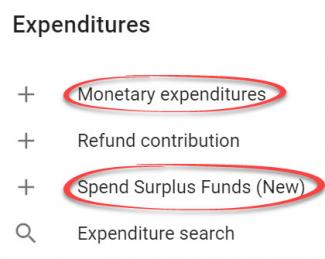
In addition, it will be easier to categorize expenses and get help in reporting the correct information. Let's review the changes.
1. Reporting expenses involving subvendors
When you check the box next to "This expenditure includes a reimbursement or payment to a sub-vendor" ...
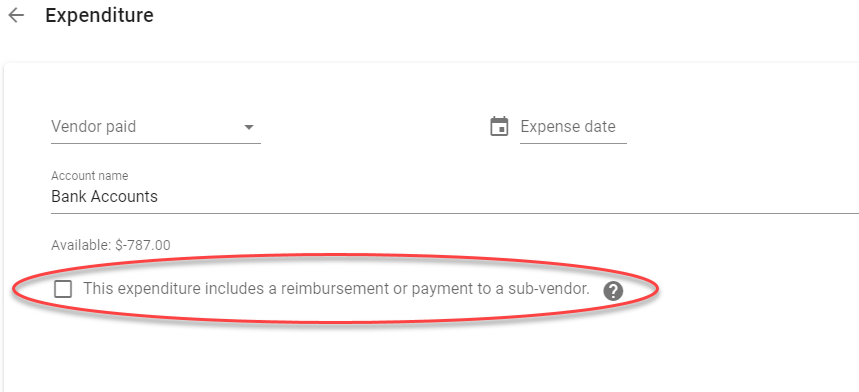
... a line appears for you to enter a providing vendor name.
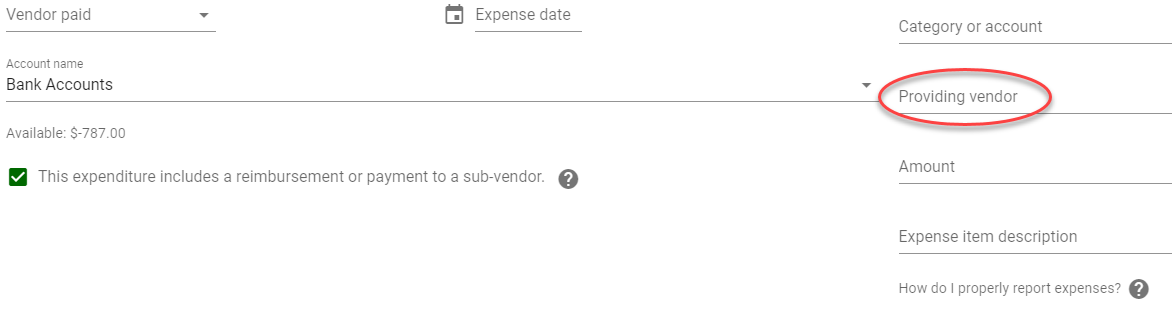
2. Easier categorization of expenses to help ensure complete reporting
When entering a category or account, the expense item description line will either self-populate with a description, like this...
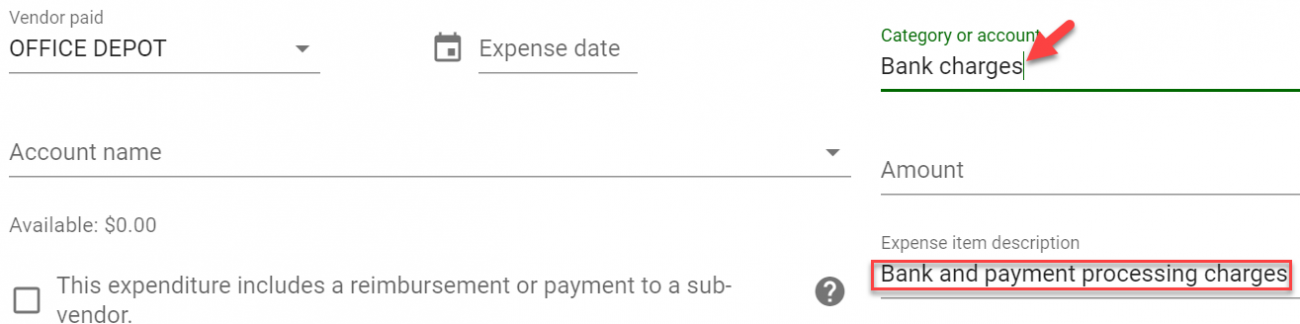
(*Note this specific category Bank Charges is particularly useful when recording your online contribution transaction fees.)
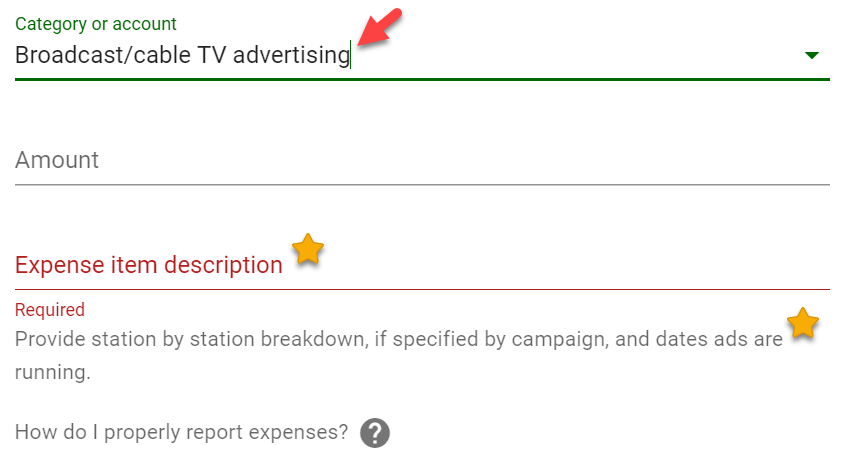
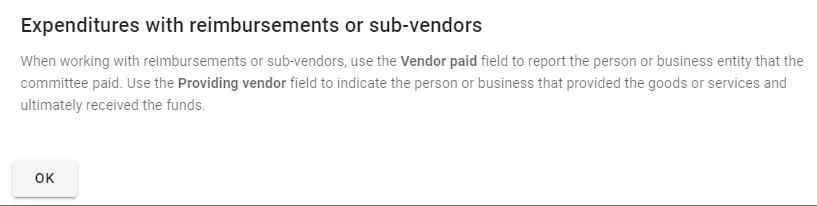
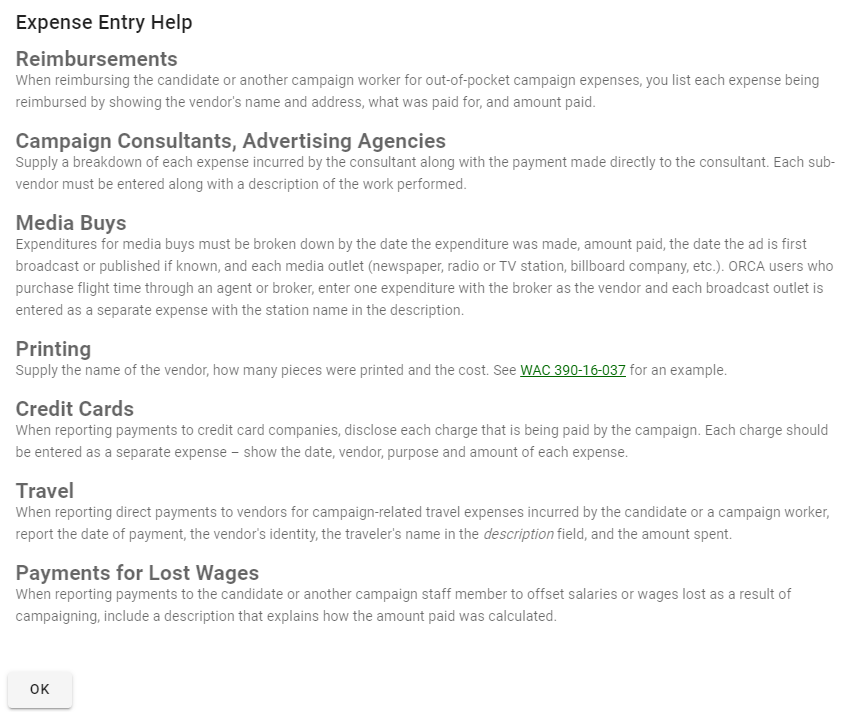
3. New way to enter surplus funds transfers
You'll also see an easy-to-use feature allowing quick entry of surplus funds expenditures.
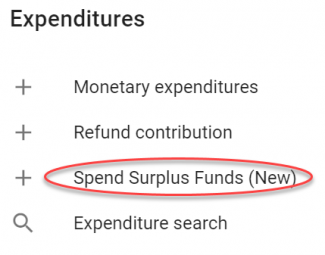
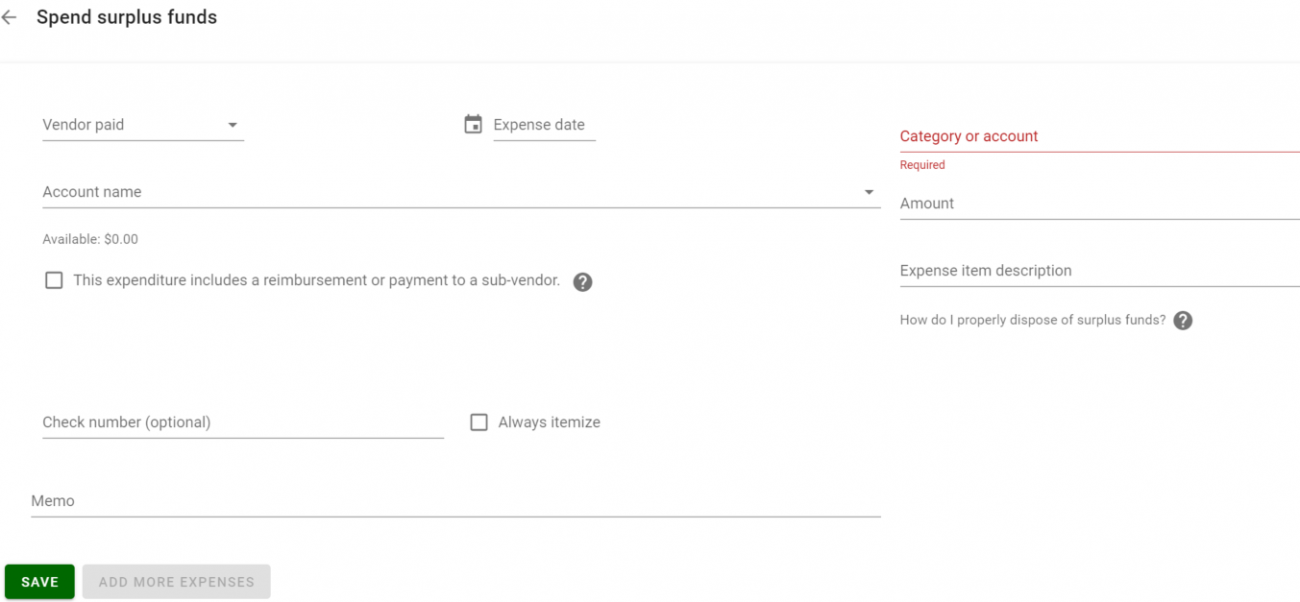
When choosing a category or account, you are given several new choices under the drop down menu.

Questions? Email us at pdc@pdc.wa.gov. To subscribe to updates about other changes coming to ORCA, go to www.pdc.wa.gov/engage/subscribe and choose the "filing tips newsletter" option.